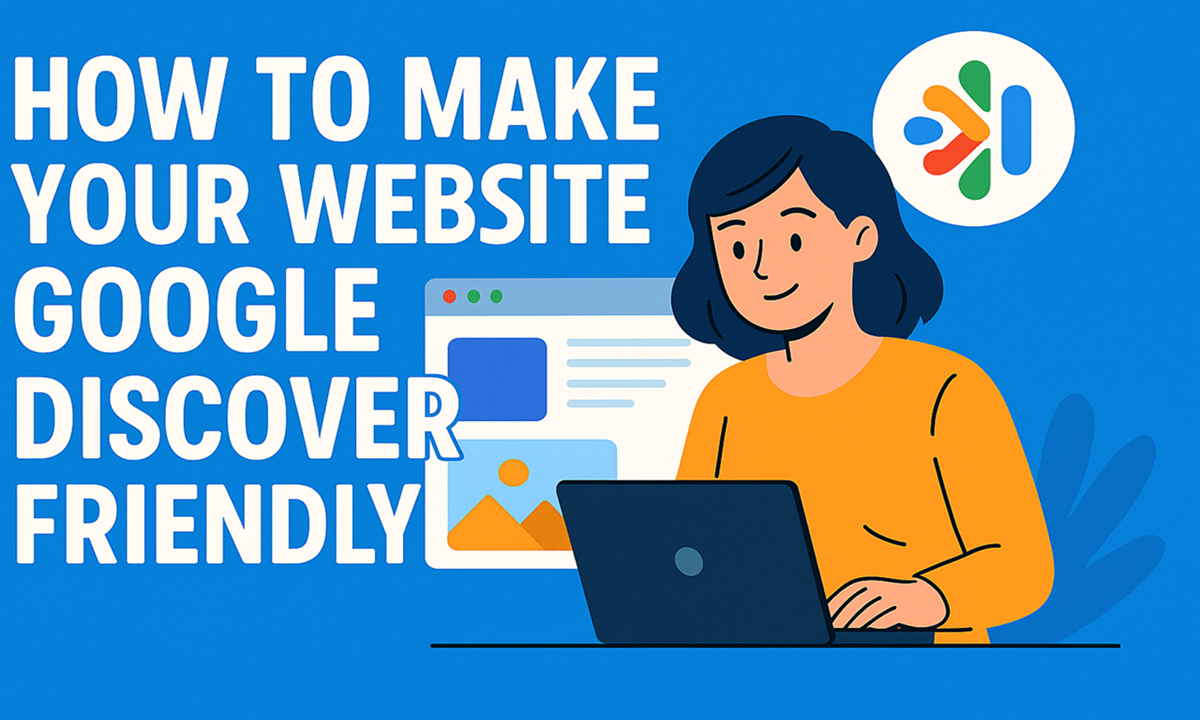What Is Google Discover and Why Does It Matter?
Google Discover is a personalized content feed that appears on the Google mobile app and mobile homepage. Unlike traditional search, Discover proactively recommends articles, videos, and news based on a user’s interests, search history, and browsing behavior. For publishers, appearing in Discover can drive massive organic traffic without relying on keyword-based searches.
How Google Discover Works
Discover uses machine learning to curate content tailored to individual users. Key ranking factors include:
- Relevance: Topics aligned with user interests.
- Content Quality: Well-researched, original, and engaging content.
- Freshness: Recent updates or trending topics.
- Visual Appeal: High-quality images and videos.
7 Steps to Optimize for Google Discover
1. Publish High-Quality, Evergreen Content
Discover favors content that remains relevant over time. Focus on:
- In-depth guides, tutorials, or analyses.
- Content answering common questions in your niche.
- Regular updates to keep information current.
2. Use Engaging, High-Resolution Images
Images are critical for Discover. Follow these best practices:
- Use large, high-quality visuals (1200px minimum width).
- Include descriptive, keyword-rich alt text.
- Avoid stock photos—opt for original or custom graphics.
3. Craft Click-Worthy Headlines
Discover headlines should be:
- Clear and concise (under 60 characters).
- Intriguing but not clickbaity.
- Aligned with user intent (e.g., "How to," "Best Ways to").
4. Optimize for Mobile and Core Web Vitals
Since Discover is mobile-first, ensure:
- Fast loading speeds (LCP < 2.5s).
- Responsive design (no horizontal scrolling).
- Stable layouts (CLS < 0.1).
5. Leverage Structured Data
Schema markup helps Google understand your content better. Implement:
ArticleorNewsArticleschema.ImageObjectfor visual content.Publishermarkup for brand visibility.
6. Focus on E-E-A-T (Experience, Expertise, Authority, Trustworthiness)
Google prioritizes content from credible sources. Boost your E-E-A-T by:
- Showcasing author credentials.
- Citing reputable references.
- Maintaining transparency (e.g., clear "About Us" pages).
7. Monitor Performance in Google Search Console
Track Discover traffic under the Performance Report. Key metrics:
- Impressions and clicks.
- CTR (aim for >3%).
- Content types gaining traction.
Common Mistakes to Avoid
- Ignoring visual content—Discover heavily favors posts with images/videos.
- Publishing thin content—short, low-value articles rarely appear.
- Neglecting mobile UX—slow or clunky sites get penalized.
Conclusion: Start Optimizing for Discover Today
Google Discover offers a unique opportunity to reach audiences passively. By focusing on quality content, visuals, and mobile UX, you can significantly boost your visibility. Ready to get started? Audit your site using Google Search Console and refine your strategy!
Pro Tip: Experiment with different content formats (lists, how-tos, videos) to see what resonates with your audience.