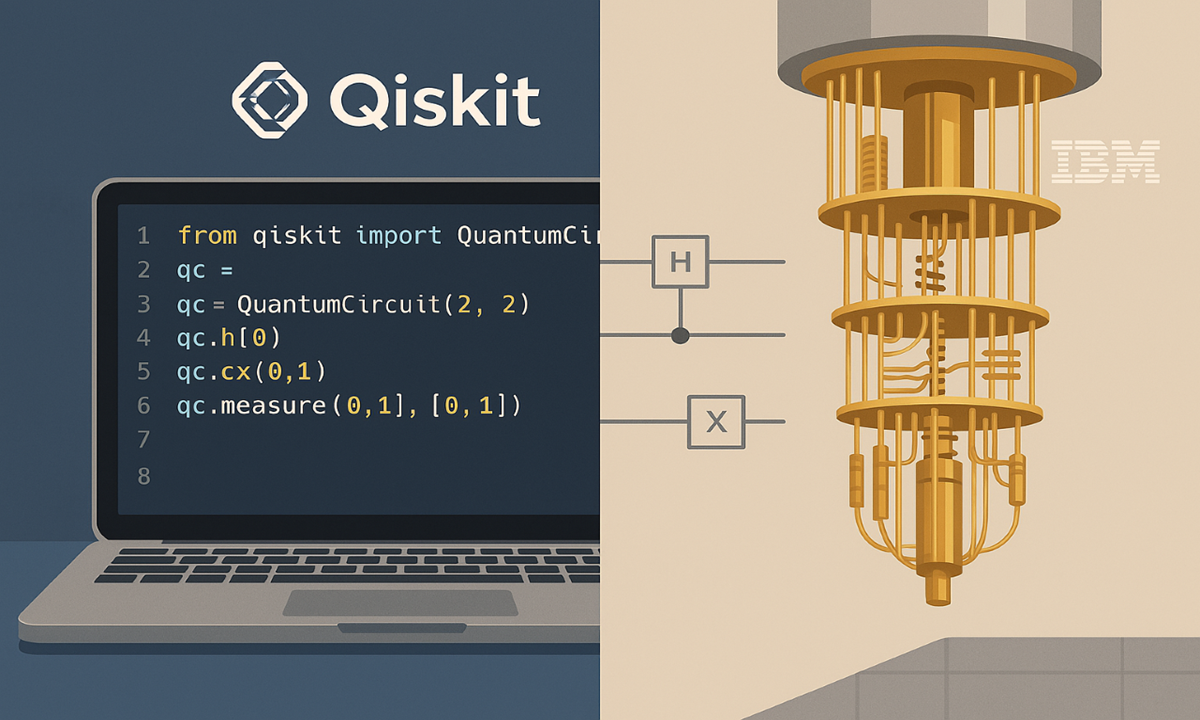Why Qiskit is the Perfect Starting Point for Quantum Programming
Qiskit has emerged as the most accessible quantum computing framework, offering developers a gentle introduction to quantum concepts through Python. Backed by IBM, it provides free access to real quantum hardware, making it ideal for beginners who want to move beyond theory and start practical quantum programming.
Setting Up Your Qiskit Environment
Getting started takes just a few minutes:
pip install qiskit
pip install qiskit[visualization] # For circuit drawingFor Jupyter notebook support:
pip install qiskit[all]Understanding Qiskit's Core Components
- Terra: Foundation for quantum circuits
- Aer: High-performance simulators
- Ignis: Quantum error correction
- Aqua: Quantum algorithms
- Nature/Optimization/Finance: Domain-specific applications
Your First Quantum Circuit
Let's create and visualize a basic quantum circuit:
from qiskit import QuantumCircuit
# Create quantum circuit with 2 qubits and 2 classical bits
qc = QuantumCircuit(2, 2)
# Apply quantum gates
qc.h(0) # Hadamard gate creates superposition
qc.cx(0, 1) # CNOT gate creates entanglement
# Measure qubits to classical bits
qc.measure([0,1], [0,1])
# Draw the circuit
qc.draw('mpl') # Requires matplotlibRunning Your Circuit: Simulator vs. Real Quantum Computer
1. Local Simulation
from qiskit import Aer, execute
simulator = Aer.get_backend('qasm_simulator')
result = execute(qc, simulator, shots=1000).result()
counts = result.get_counts(qc)
print(counts)2. Real Quantum Hardware
from qiskit import IBMQ
# Load your IBM Quantum account
IBMQ.load_account()
provider = IBMQ.get_provider()
# Get least busy quantum computer
backend = provider.get_backend('ibmq_quito')
# Run your circuit (may take time in queue)
job = execute(qc, backend, shots=1000)
result = job.result()
counts = result.get_counts()
print(counts)Visualizing Quantum Results
Qiskit offers several visualization tools:
from qiskit.visualization import plot_histogram
# Plot results
plot_histogram(counts)Essential Quantum Gates in Qiskit
- Hadamard (h): Creates superposition
- Pauli-X (x): Quantum NOT gate
- CNOT (cx): Controlled-NOT (creates entanglement)
- Toffoli (ccx): Controlled-controlled-NOT
- Rotation gates: rx, ry, rz for precise qubit rotations
Common Beginner Mistakes to Avoid
- Forgetting to measure qubits before running circuits
- Expecting perfect results on real quantum hardware (noise is normal)
- Creating circuits too large for current quantum devices
- Ignoring the importance of qubit connectivity topology
Next Steps in Your Qiskit Journey
- Experiment with quantum teleportation protocol
- Try implementing Grover's search algorithm
- Explore quantum machine learning with Qiskit's ML module
- Join the Qiskit Slack community for support
Conclusion: The Quantum Future is Now
With Qiskit, you've got everything needed to start your quantum programming journey today. While current quantum computers have limitations, the skills you're developing now will position you at the forefront of this revolutionary technology. Remember, every quantum expert was once a beginner too!
Ready for a challenge? Try modifying the Bell state circuit to create a 3-qubit GHZ state and share your results with the Qiskit community.